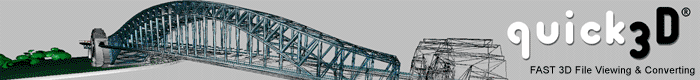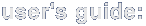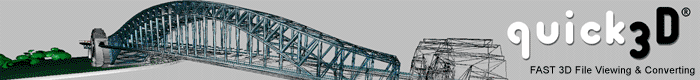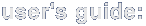Table of Contents
Appendices
|
Product Note:
The command line interface feature is only available in
the Professional edition of quick3D.
more information: Product
Info
|
 Appendix B - Command Line Interface Specification Appendix B - Command Line Interface Specification |
 |
Main
Commands
-nogui
This command indicates to quick3D that it should start in
command-line mode. If it is not specified, quick3D will start
normally.
-help
Displays a summary of the main commands.
-htmlhelp
Displays a summary of the HTML output specific commands.
-log [filename]
This command allows you to specify a log file.
-in [filename]
Specifies the input filename. Use wildcards (*) to specify
multiple input files.
-out [filename]
Specifies the output filename, and is not valid without a
corresponding -in command. When there are multiple input files,
output filenames are generated automatically.
-nooverwrite
Tells quick3D not to overwrite files. Output files will be saved
under the same name as the existing file, with "_copy" appended to
the end.
-formats [format_1,format_2,format_n]
Specifies the output file formats. Each format is specified by a
three letter name from the following list:
- q3o - quick3D Objec
- q3s - quick3D Scene
- 3d2 - Stereo CAD-3D
- 3ds - 3D Studio Model
- cob - Truespace Model
- scn - Truespace Scene
- dxf - AutoCAD
- lwo - Lightwave
- mdl - Quake
- md2 - Quake 2
- md3 - Quake 3 Arena
- nff - Sense8 WorldToolKit
- obj - Wavefront
- off - GeomView Object
- ply - Polygon File Format
- pro - Power Render Pro
- vtk - Visualization Tool Kit
- dxa - Microsoft DirectX ASCII
- dxb - Microsoft DirectX Binary
- htm - HTML page
-combine [input_file_1,input_file_2,destination_file]
Combines the two input files into a single file. This command
overrides -in and -out.
-scale [float]
Scales the output file(s) vertices by a floating-point value.
-color [red,green,blue,alpha]
Applies a single material to the output file(s), overriding those
specified in the input file(s). The range for the red, green, blue,
and alpha (transparency) values is 0 to 255.
-normals
Tells quick3D to generate normals for the output file(s) when they
don't exist in the input file(s).
HTML Output Specific Commands
-htmlfilename [filename]]
Filename to use for the resulting HTML page. Overrides -out for
HTML output.
-htmlheader [filename]
Specifies a file to use as the header for the HTML output.
-htmlfooter [filename]
Specifies a file to use as the footer for the HTML output.
-htmlnoimages
Tells quick3D not to use preview image(s) in the HTML output.
-htmlsingleimage
Tells quick3D to use one preview image rather than the default
six.
-htmlimagesize [width,height]
Specifies the width and height, in pixels, for the preview
images.
-htmlimagebase [filename]
Specifies the base filename to use for the preview images.
-htmlabslinks
Tells quick3D to use absolute links in the HTML output.
-htmlpagecolor [red,green,blue]
Specifies a color for the HTML output's page background. The range
red, green, and blue is 0 to 255. This color will be overridden by
a background color specified in a header file.
-htmltextcolor [red,green,blue]
Specifies a color for the HTML output's page text. The range red,
green, and blue is 0 to 255. This color will be overridden by a
text color specified in a header file.
-htmlnogeo
Tells quick3D not to include geometry information in the HTML
output.
-htmlnomat
Tells quick3D not to include material information in the HTML
output.
-htmlnotex
Tells quick3D not to include texture information in the HTML
output.
-htmlnoani
Tells quick3D not to include animation information in the HTML
output.
-htmldumpall
Tells quick3D to include all information necessary to reproduce
the model in the HTML output.
-htmlnoani
Tells quick3D not to include a "created by" message in the HTML
output.
|
 |
|