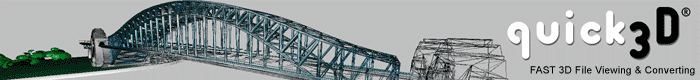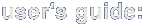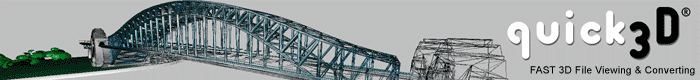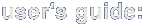|
3D File Format Support: |
|
· quick3D® (.q3o and .q3s) |
|
· 3DS
MAX® (.3ds and .prj) |
|
· Truespace® (.cob and .scn) |
|
· RenderWare® (.rwx) |
|
· DXF™ |
|
· Alias|Wavefront™ (.obj) |
|
· Cinema
4D® (.c4d) |
|
· DirectX® (.x) |
|
· OpenFlight® (.flt) |
|
· Lightwave® (.lwo and .lws) |
|
· Quake™ Formats (.mdx) |
|
· Softimage|XSI® (.xsi) |
|
· Renderman® (.rib) |
|
· 3D
GameStudio™ (.mdl) |
|
· AC3D (.ac) |
|
· OFF (.off) |
|
· Stereolithography STL (.stl) |
|
· Polygon
PLY (.ply) |
|
· Visualization
ToolKit (.vtk) |
|
· Movie
BYU (.byu) |
|
· Stereo-CAD
3D (.3d2) |
|
· WorldToolKit (.nff) |
|
· Microstation
DGN® (.dgn) |
|
· Moray
UDO/INC (.udo) |
|
· Power Render
Pro (.pro) |
|
|
 |
2D Image File Format
Support: |
|
· Windows
Bitmap (.bmp) |
|
· JPEG (.jpg) |
|
· PC
Paintbrush (.pcx) |
|
· Portable
RGB (.ppm) |
|
· TARGA (.tga) |
|
|